Halloween is a social media dream come true! The costumes, the candy, the content! Creating a social segment around Halloween (or any other holiday) is super-simple with SND On Air.
Want to showcase your audience’s best costumes, Halloween decorations or recipes? Find social posts in either your comments, Twitter mentions or by using a Twitter search. Hint: Creating a social post asking your viewers for photos now can make your job much easier later!
Then, hover over the three dots to add a post to SND On Air and create a playlist or add to an existing one. Repeat for each cute costume you find.

Once you’ve added a few posts to your playlist, open up SND On Air and select a template for your playlist. You can take it on-air as-is, or continue to style the template with an especially spooky background.
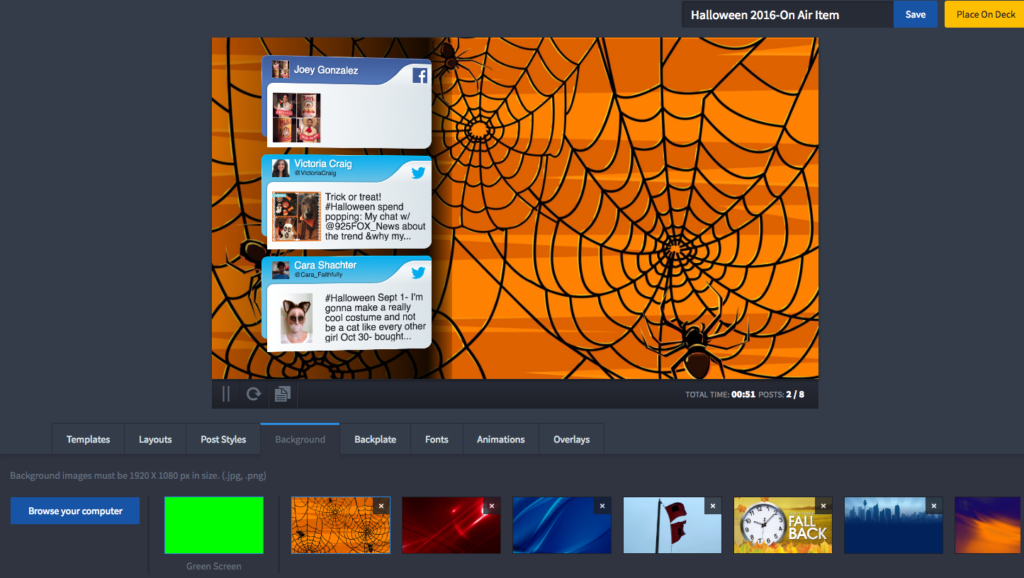
Then save your On Air Item, place it on deck and you’re ready to take your content on air!
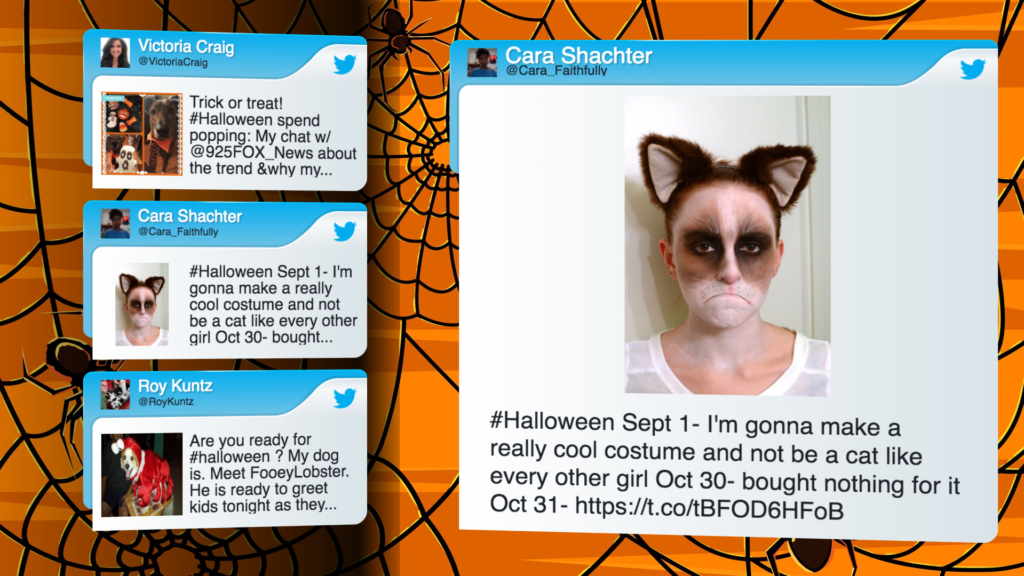
You can also create a poll to get your audience involved both on social media and engaged on air. Easy poll ideas include costumes, candy and whether or not parents are stealing candy from their kids’ trick-or-treat bags (spoiler alert: of course they are).
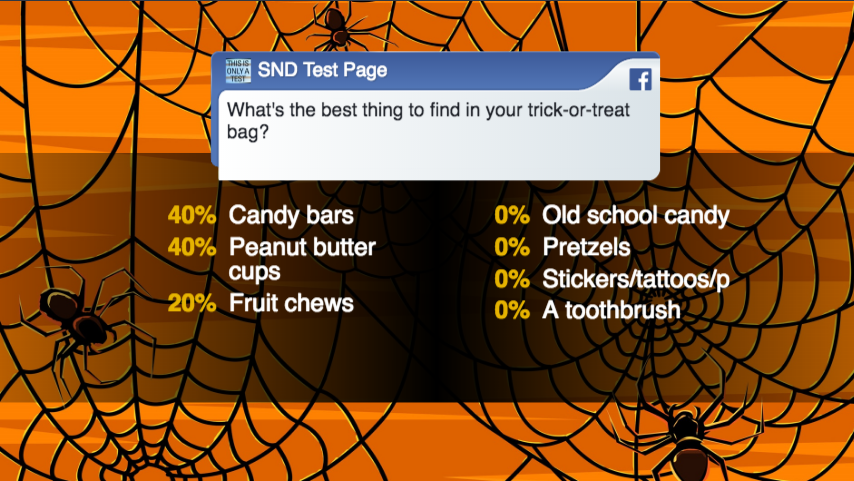
Remember, the earlier you post your content, the more you’ll have to choose from. And don’t forget – seeing social content on air usually means more viewers scrambling to share their content later, so be sure to update your playlists for later newscasts. Need help? Get in touch with your client strategy specialist and we’ll get you set up! Happy Halloween from #TeamSND!